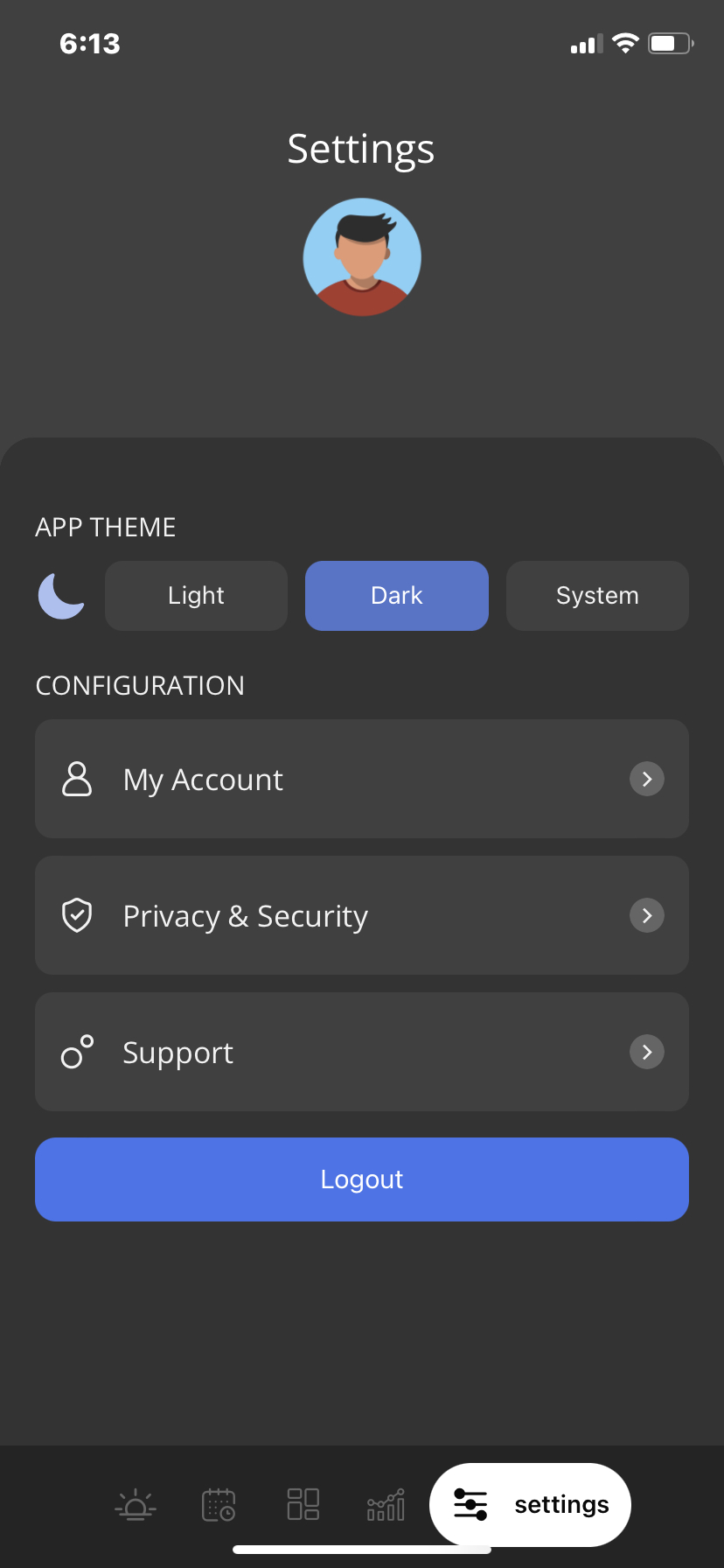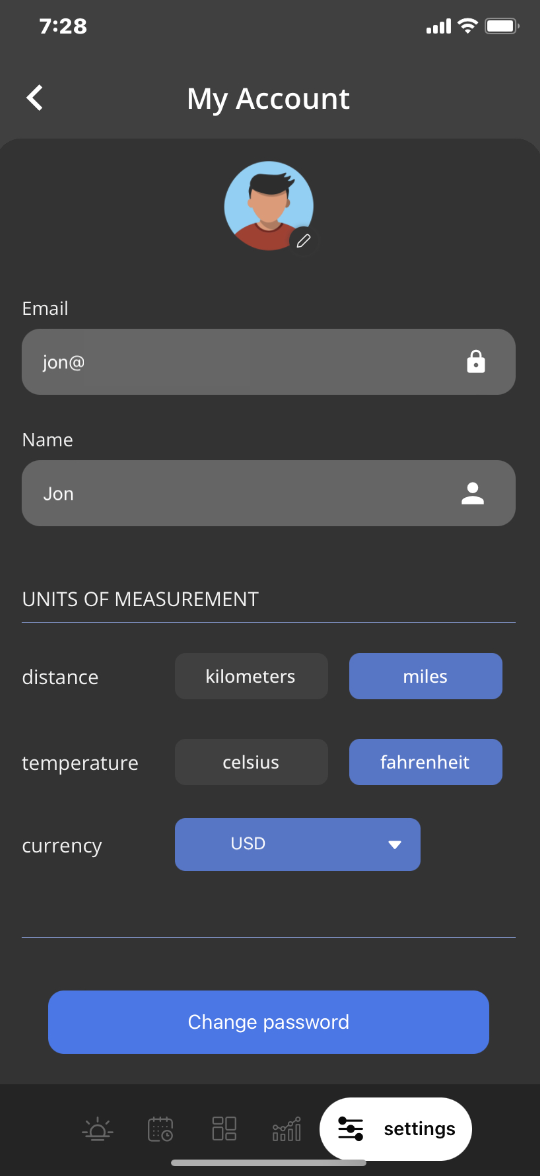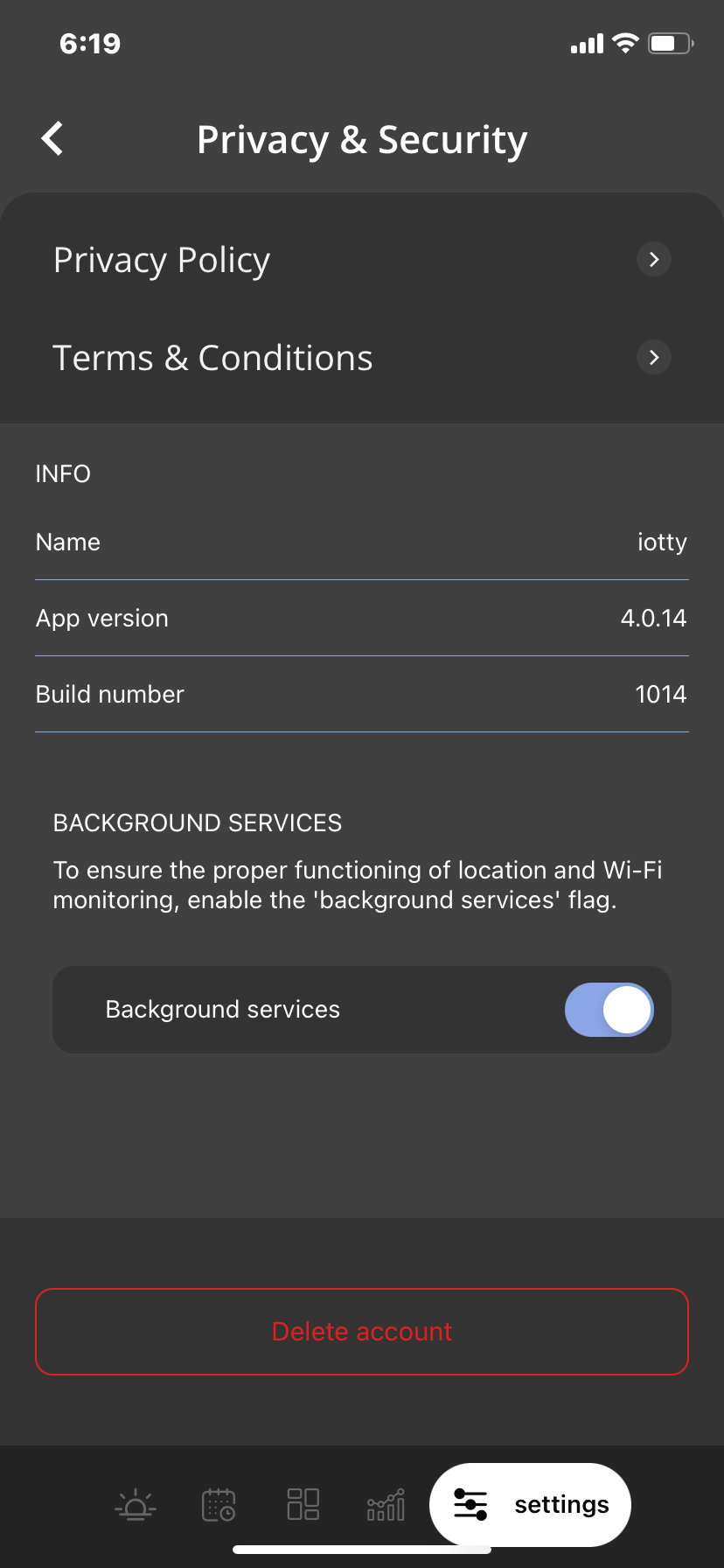iotty App Settings GuideUpdated 2 years ago
iotty App Settings Guide:
1) App Theme - You can choose between Light and Dark themes. The Light theme is a brighter screen. The Dark theme is a darker screen. System adjust the iotty app to your Smartphone's theme setting
2) My Account - You can view your account and make changes to your Email, Name, Password, and the Units of Measurement of your iotty app account.
3) Privacy & Security - You can view iotty's Privacy Policy and Term & Conditions.
a) You can also view your current App version and Build number
b) You can enable or disable background services (*Please note that background service needs to be enabled to ensure proper functioning of location monitoring).
c) You can delete your iotty app account by selecting 'Delete Account' at the bottom (*Please note deleting your account is non-reversible and cannot be undone).
4) Support - Sends you to iotty support and Help Center articles. They can be also be found here.
5) Logout - Logs you out of your iotty app account.
Tags: Share my iotty app account, share access, share control, sharing, profile share, add user, authenticate user, share account share control share account access, share control, share switches