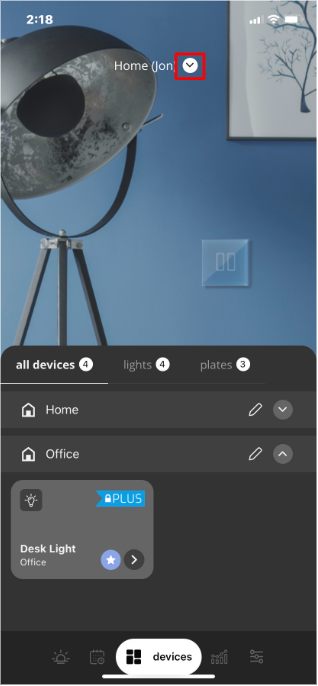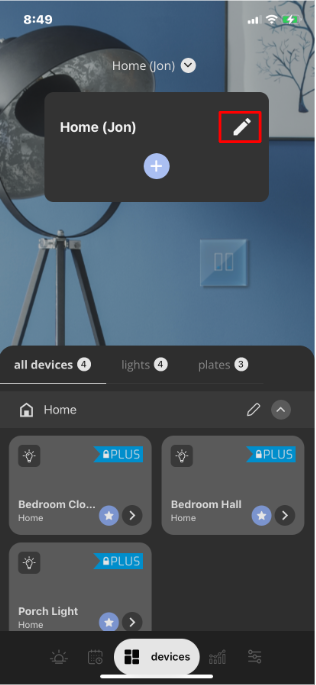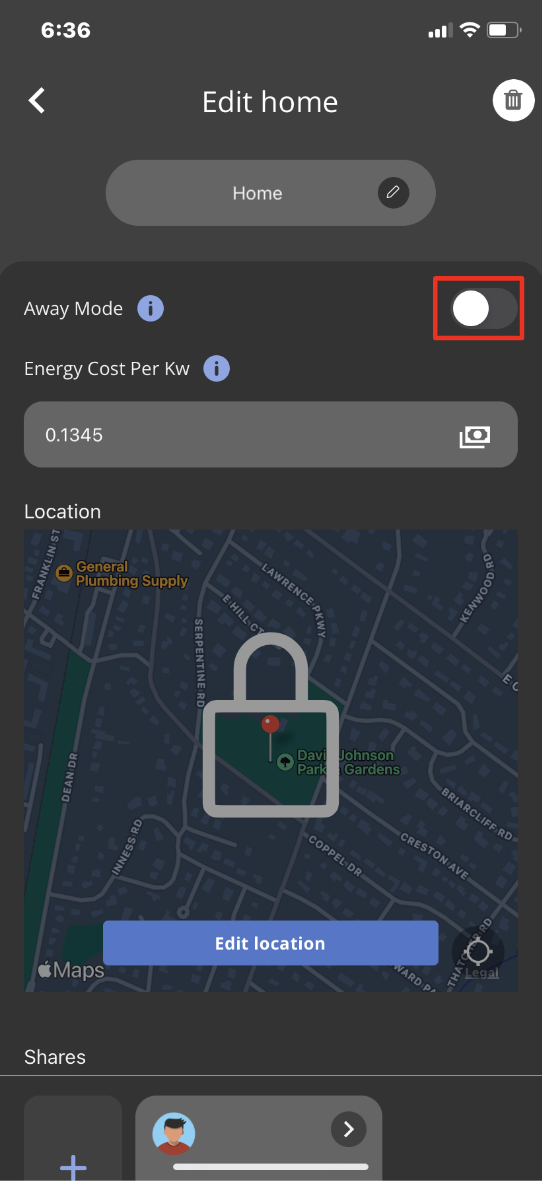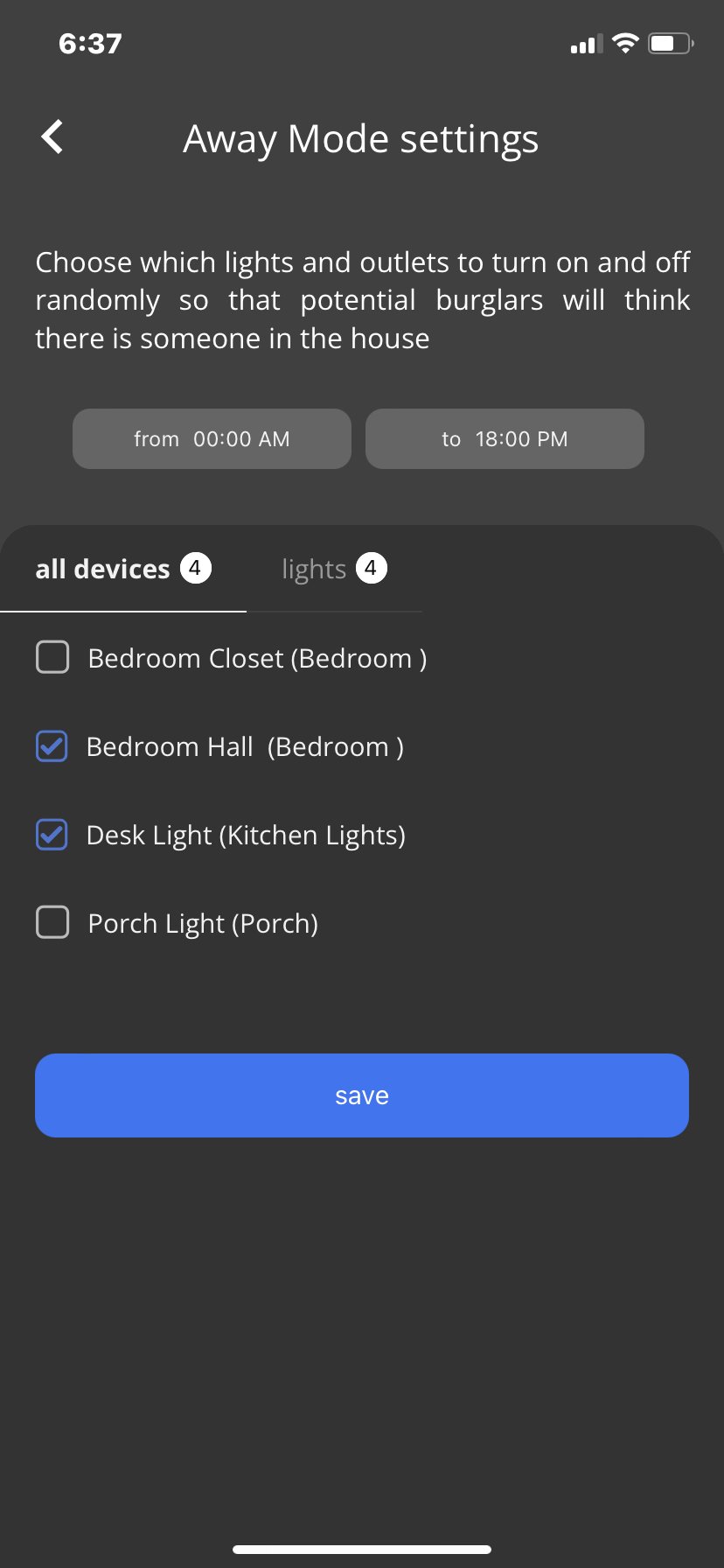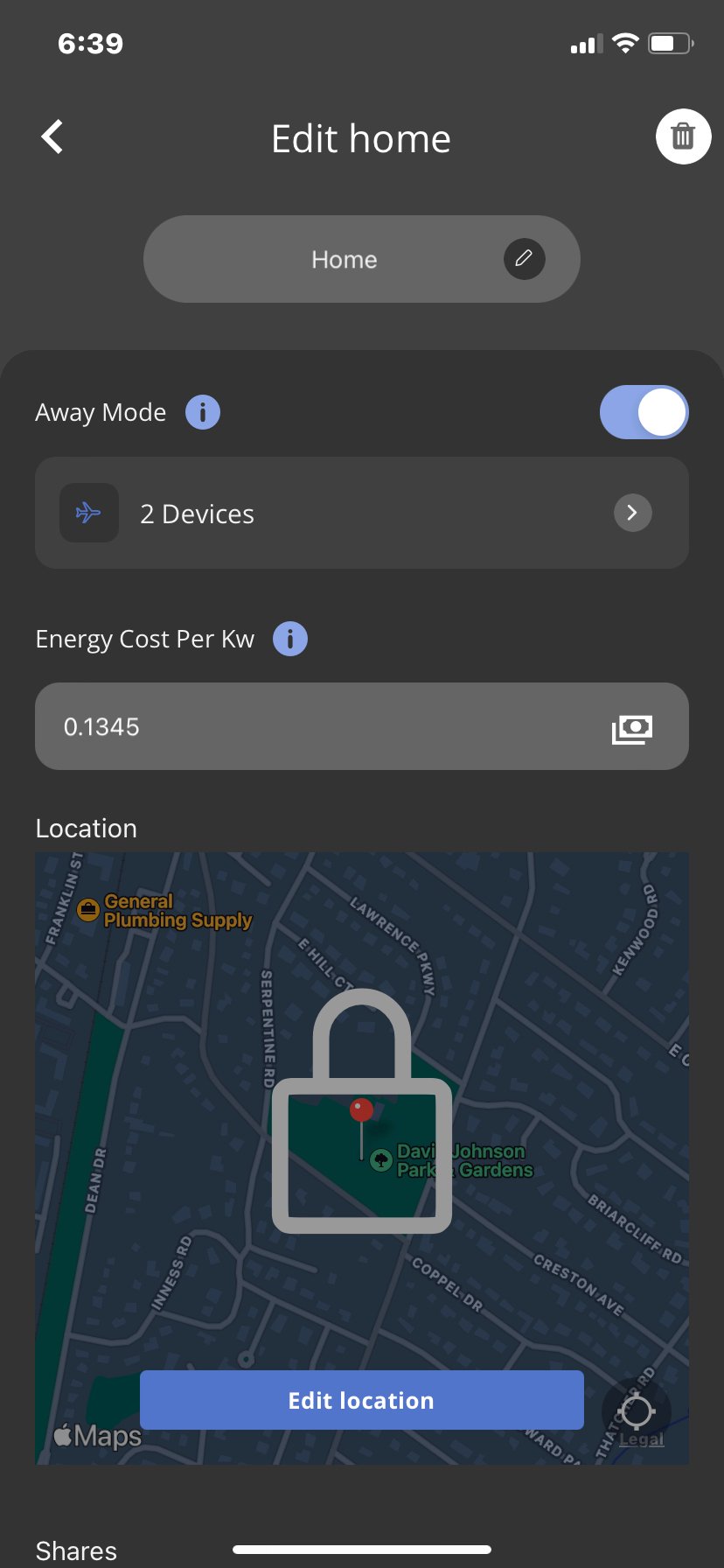iotty Away Mode Automation User GuideUpdated 2 years ago
How to set-up Away Mode Automations:
Away Automation activates your iotty device randomly in a specific period. For instance, you can schedule your iotty devices to turn on when you are away from home in the evening from 5:00pm – 8:00pm. This enables it to appear that you are home to help deter burglars from attempting to enter your Smarthome.
1) In the iotty app Devices page select the ' v ' icon next to your Home (name) at the top of the screen and then select the edit button (pencil)
2) This brings you to the Edit home (name) screen, to the right of Away Mode tap on the white circle
3) This will open Away Mode Settings where you can set the Start (from) time and End (to) time for Away Mode Automation to be active. You can also choose the iotty Devices you would like the Away Mode Automation to activate. When you've completed your selections hit save
*The Away Mode Automation will repeat each day during the specified times until disabled
4) When the bar to the right of Away Mode is enabled it will be illuminated. You can tap on this bar to disable Away Mode.
*Please note there are no other options to select as the Away Mode is a randomized on/off command for your iotty devices when you’re away.