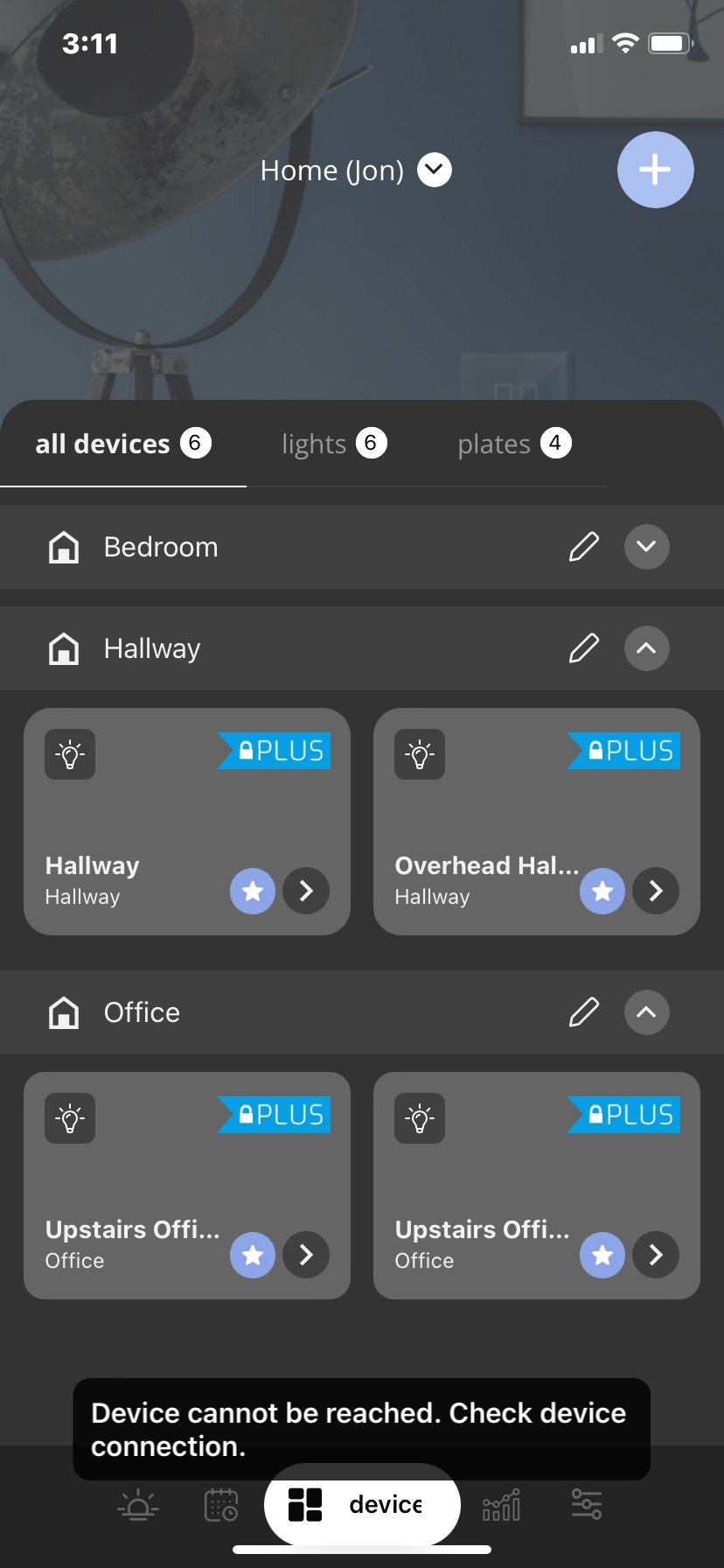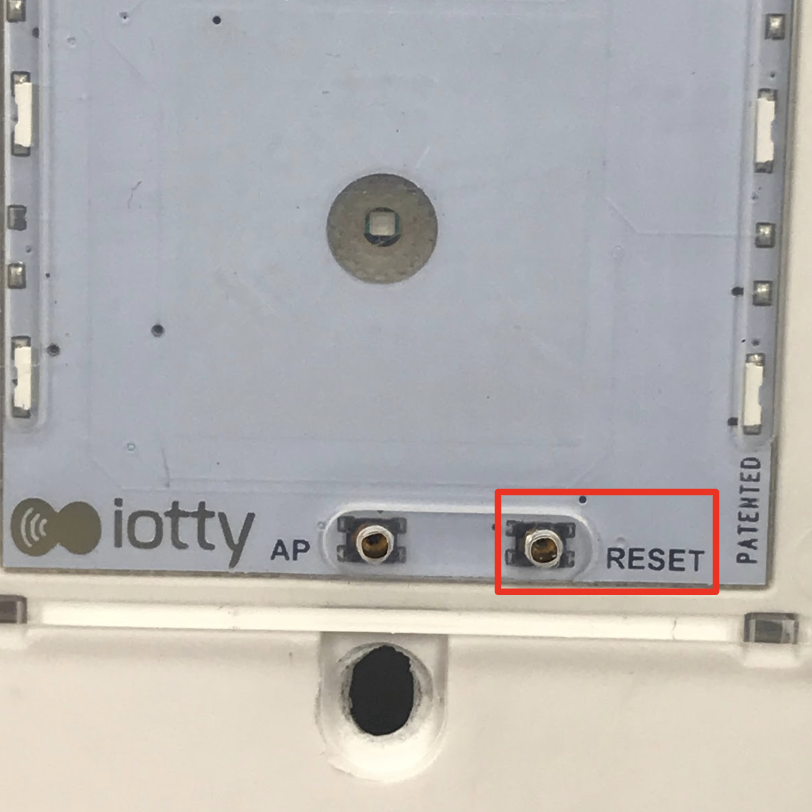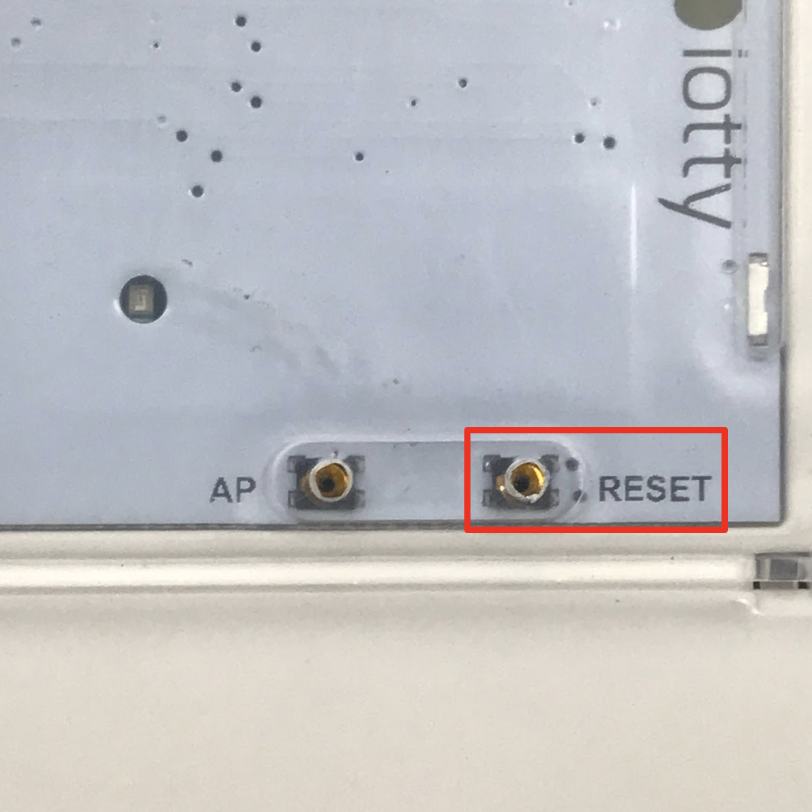Device is not responding - How to physically reset the device to automatically reconnectUpdated 2 years ago
Physically reset of your device (this will reconnect the device to your Wi-Fi network and iotty app)
To physically reset your device if it is unresponsive in your iotty app. (See Photo)
1) Remove the Glass Faceplate. Following the Steps of our Faceplate Installation Guide and Tutorial video as shown here.
a) To remove, pull away at the bottom of the device until you hear a click then lift off. Do not pull the Faceplate when removing, lift only
2) Press and hold the reset button for 10 seconds on the Backplate (you may need a paperclip or similar to press the button)
Tags: re-connect, reset button, resetting, connection