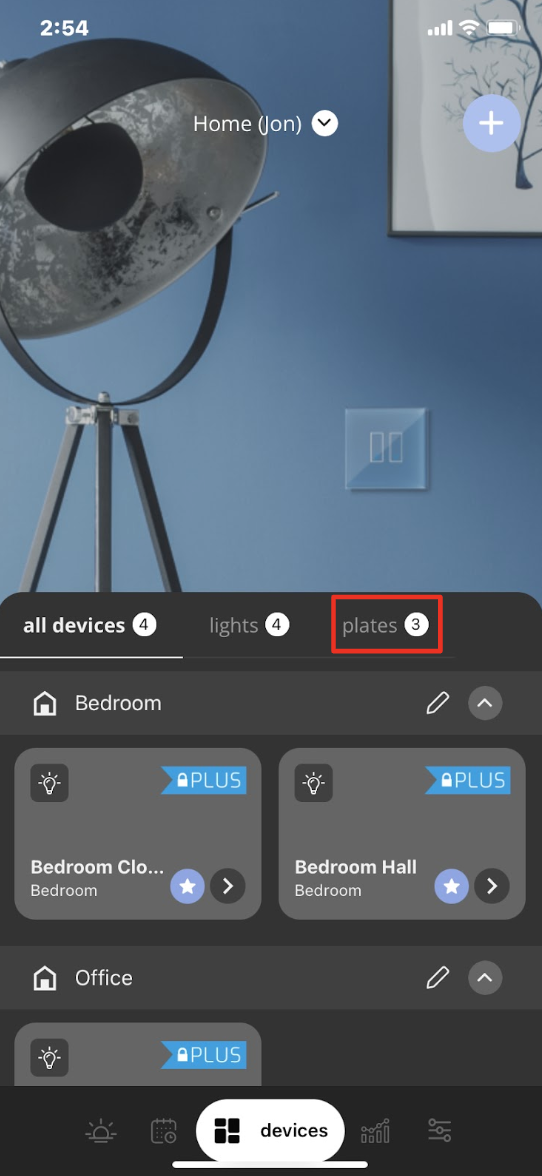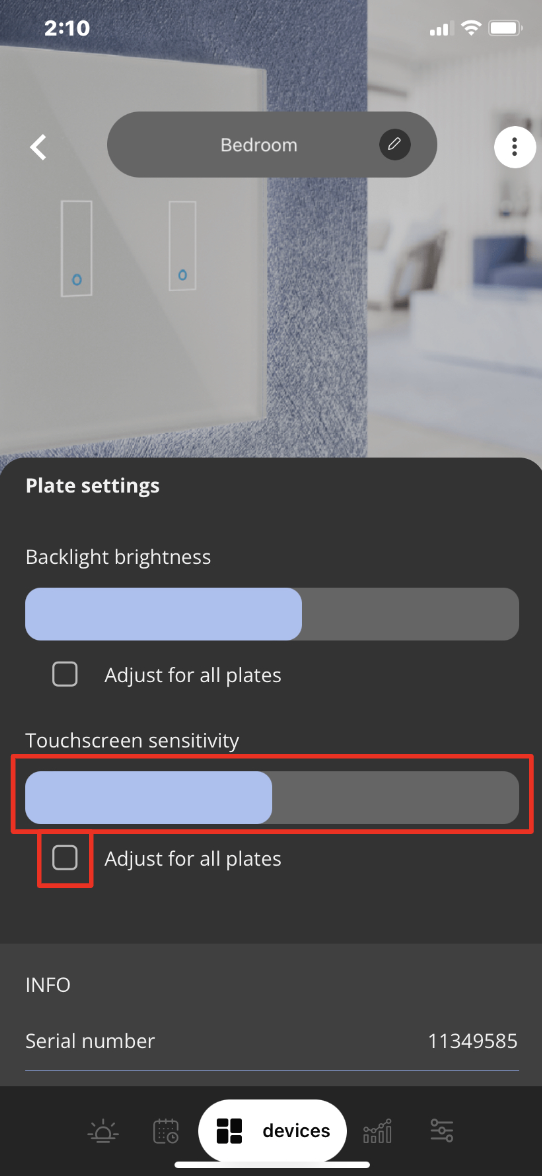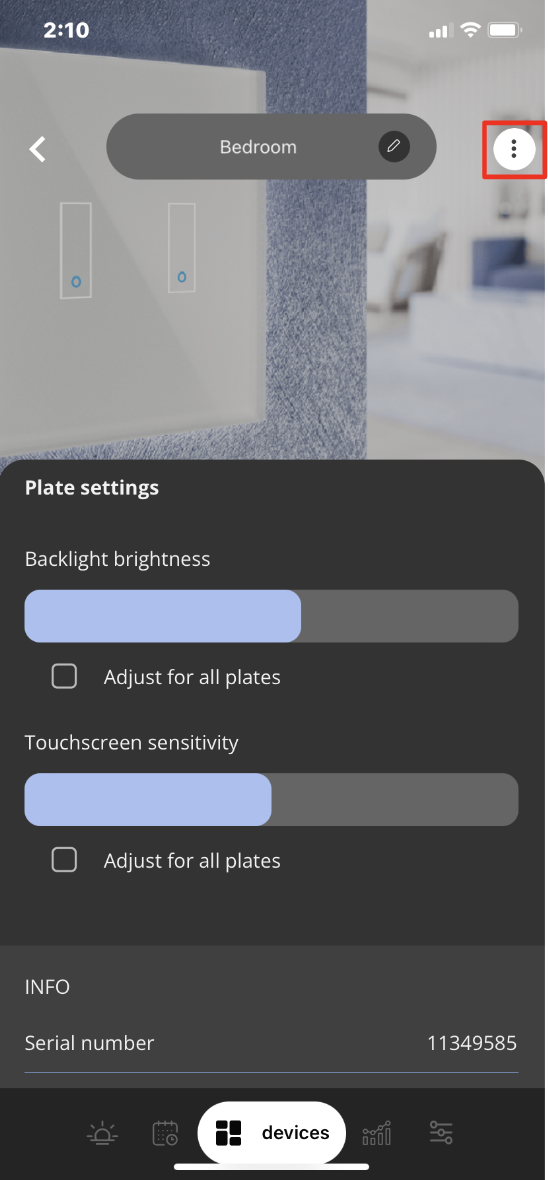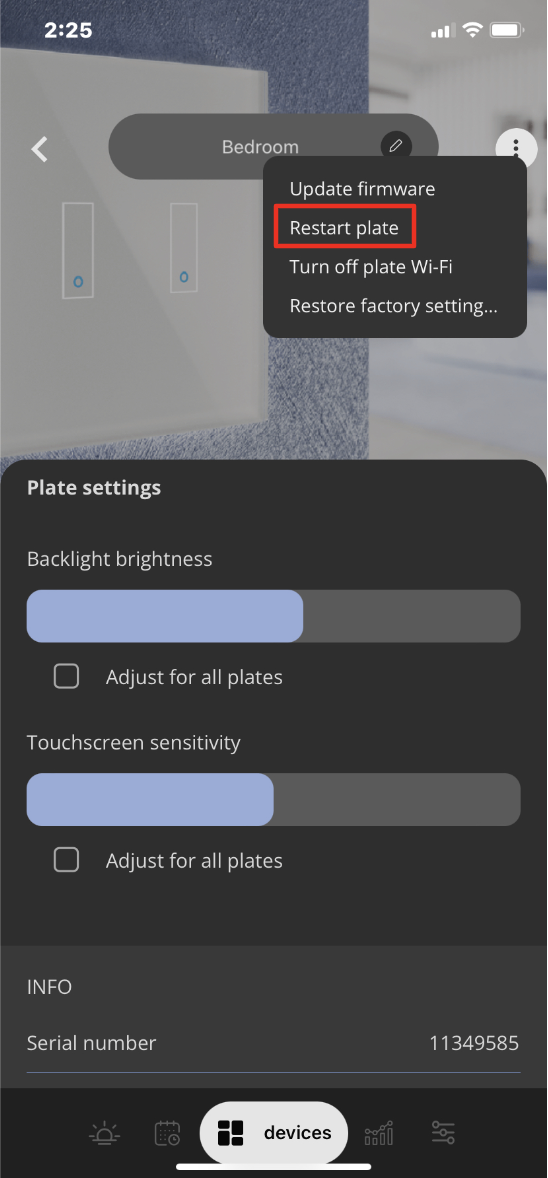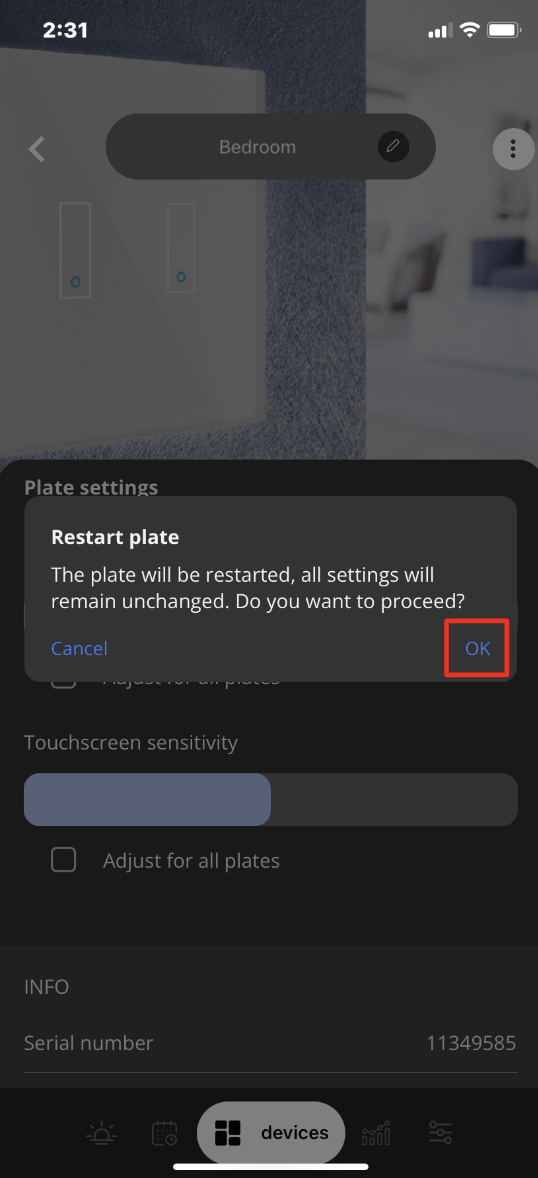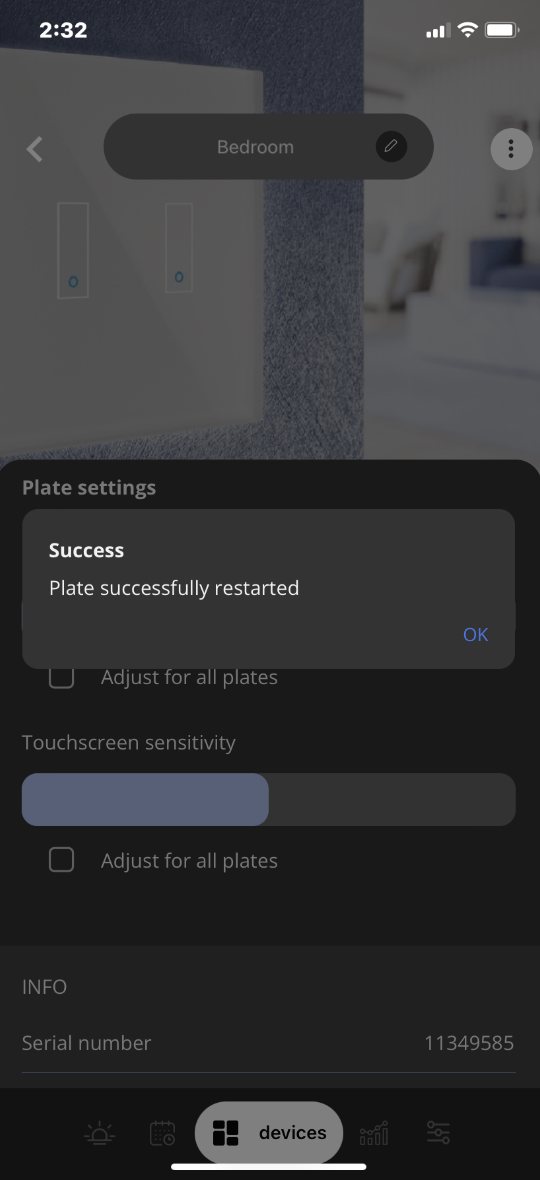How to adjust the Touch Sensitivity of your iotty Smart SwitchUpdated 2 years ago
How to adjust the Touch Sensitivity of your iotty Smart Switch
You can adjust the Touch Sensitivity of your registered iotty Smart Switches from your iotty app account. Adjusting the Touch Sensitivity will increase the responsiveness on the Switch from physical touch of the Faceplate. This can not be done from physically from the Plate itself. Please follow these steps below to adjust the Touch Sensitivity for one or all of your registered iotty Smart Switches.
1) Open the iotty app and on the Devices Page select 'Plates'
2) This brings you to the Plates list of your iotty Smart Switches. A Plate is the Controller which contains all of the gangs of a Switch per location. (One Plate can contain 1, 2, 3, or 4 Switches depending on the model). Select the Plate you would like to adjust the Touch Sensitivity of by selecting the ' > ' arrow
3) This will bring you to the Plate settings where you can slide the bar to adjust the Touch Sensitivity of the Plate from Off (Grey) to Full (Blue) and anywhere in between. You can also adjust the Touch Sensitivity of all of your registered iotty Smart Switches by selecting the box 'Adjust for all plates'
Once you've made your selection it will automatically save and the Touch Sensitivity for your iotty Plate(s) will adjust to the setting selected
Note:
If your device is not responding by touch of the Faceplate this is from a Touch Sensitivity issue (removing or installing the Faceplate with Power ON at the breaker) which is easily resolved by ensuring the Faceplate is installed, navigating to the Plate settings as shown above, and selecting the White Circle with 3 vertical dots at the top right of the screen and selecting 'Restart Plate'. This will restart the device and allow the switch to be toggled from the faceplate.
Tags: adjust touch sensitivity, faceplate not responsive, touch not working, touch plate, change responsiveness, reset touch