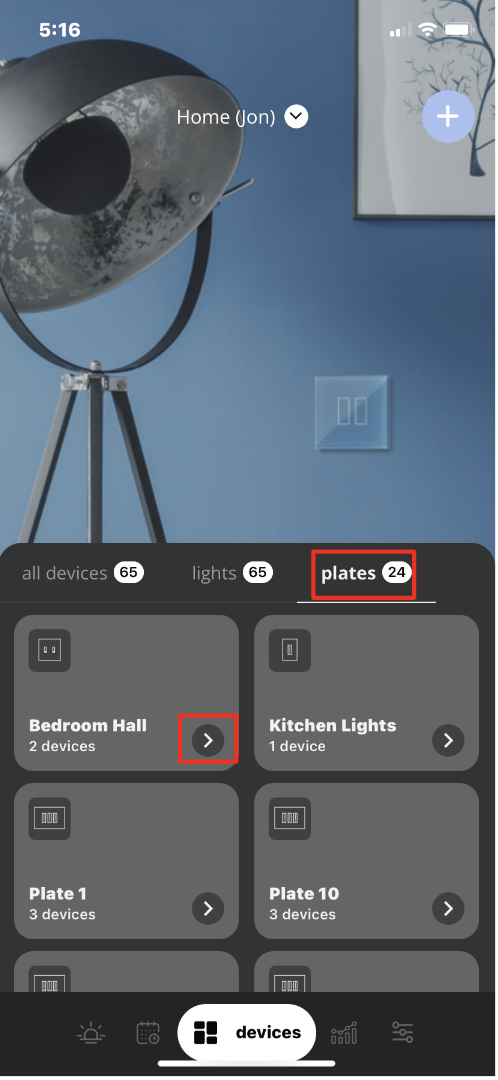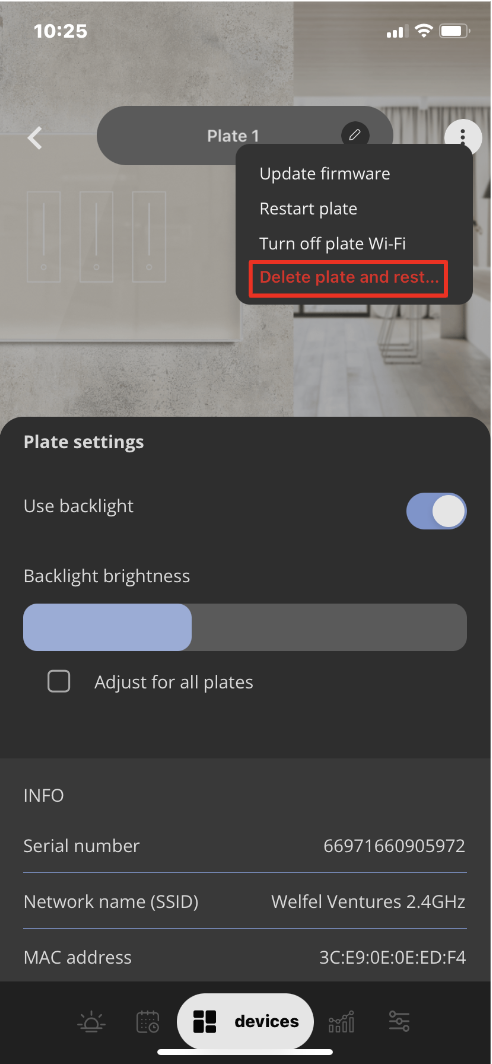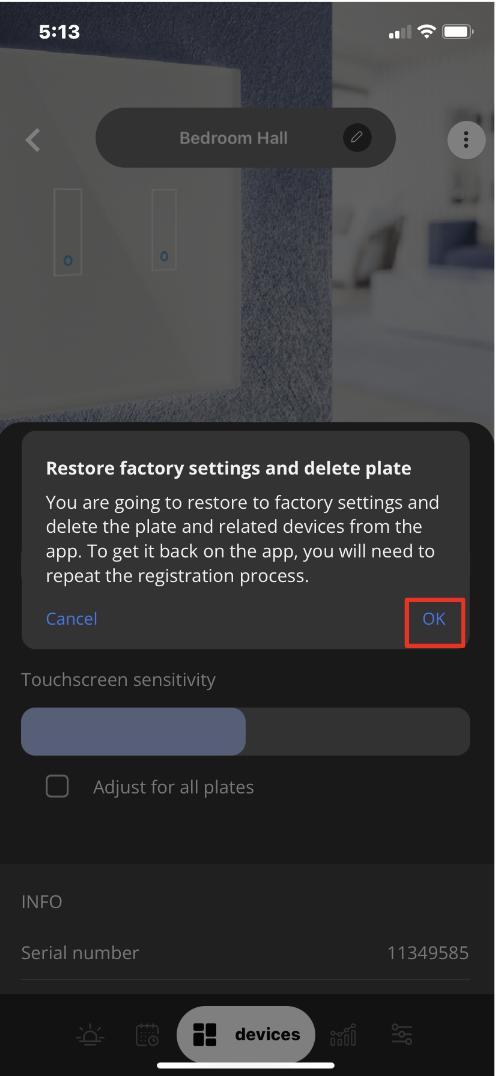How to Delete an iotty Smart Switch from the iotty appUpdated 2 years ago
You can remove an iotty Smart Switch from the iotty app by following these steps:
1) Open the iotty app
2) From the Devices Screen select "plates" on the middle of the screen (all devices, light, plates) and select the ' > ' arrow next to the device you would like to remove
3) On the top right of the screen select the white circle with 3 small vertical dots and choose 'Delete plate and Restore Factory Settings' and select 'Ok'
.
This will Restore the Plate Settings to factory defaults (Deleting any saved settings) and remove the device from your iotty app account.