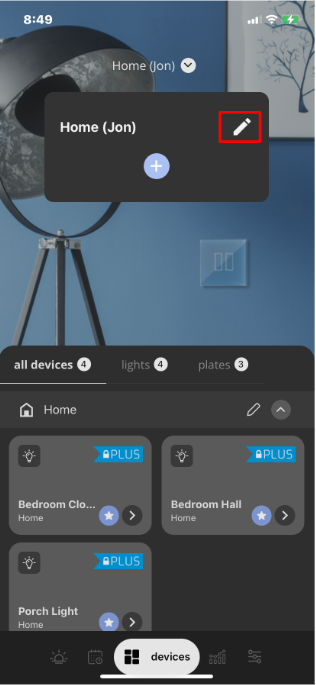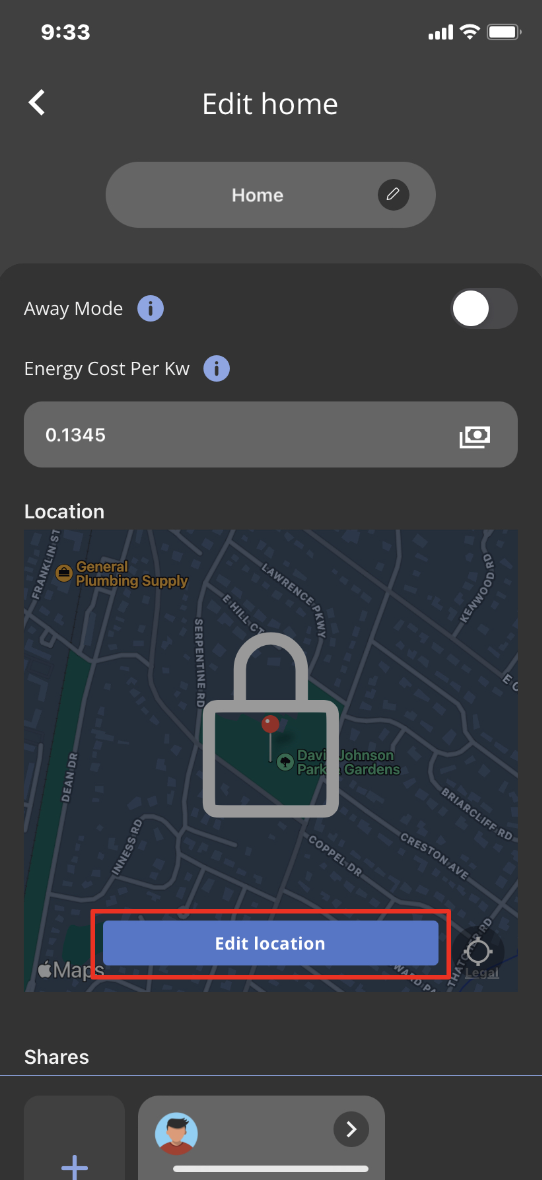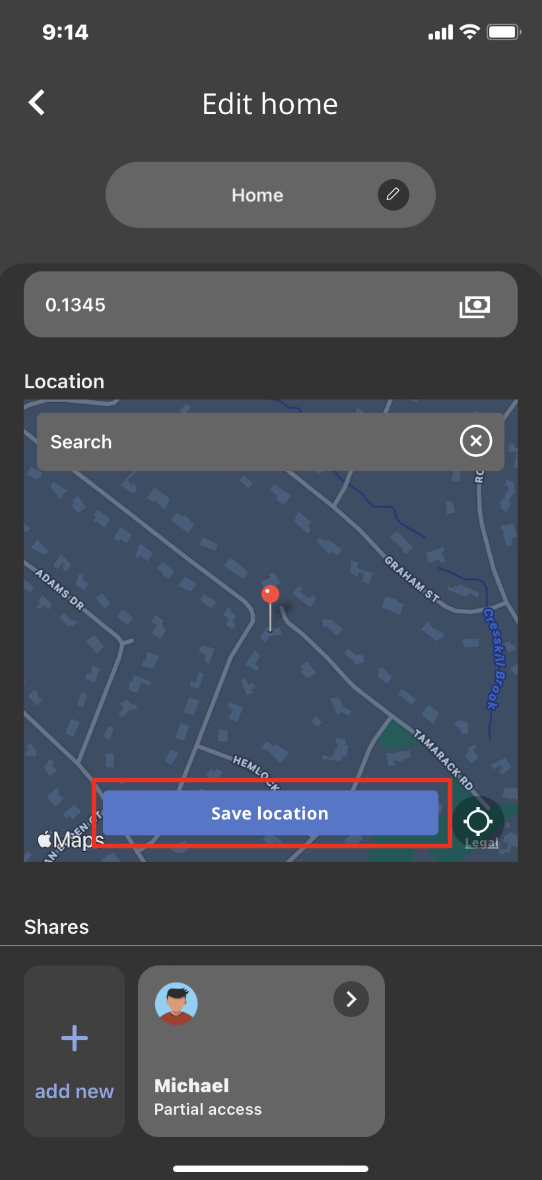How to set the geographical location of your iotty devicesUpdated 2 years ago
How to set the geographical location of your iotty devices:
You can select the geographical location for each Home of your iotty devices so Automations like Sunrise & Sunset, Location, and Weather activate accurately based the location of your iotty devices.
*Please note some automations (like the Location Automation) require the iotty app have access to your fitness/activity/location services of your smartphone so the iotty app can indicate when you are approaching home or your selected geographical area to activate your iotty devices' commands.
1) In the iotty app Devices page select the ' v ' icon next to your Home (name) at the top of the screen and then select the edit button (pencil)
.
2) This brings you to the Edit home (name) screen, below the map select 'Edit Location'
3. You can drop a pin on the map to the location of your home or the location where you would like your devices to activate the set Automation(s). Once you've made your selection tap 'Save Location'