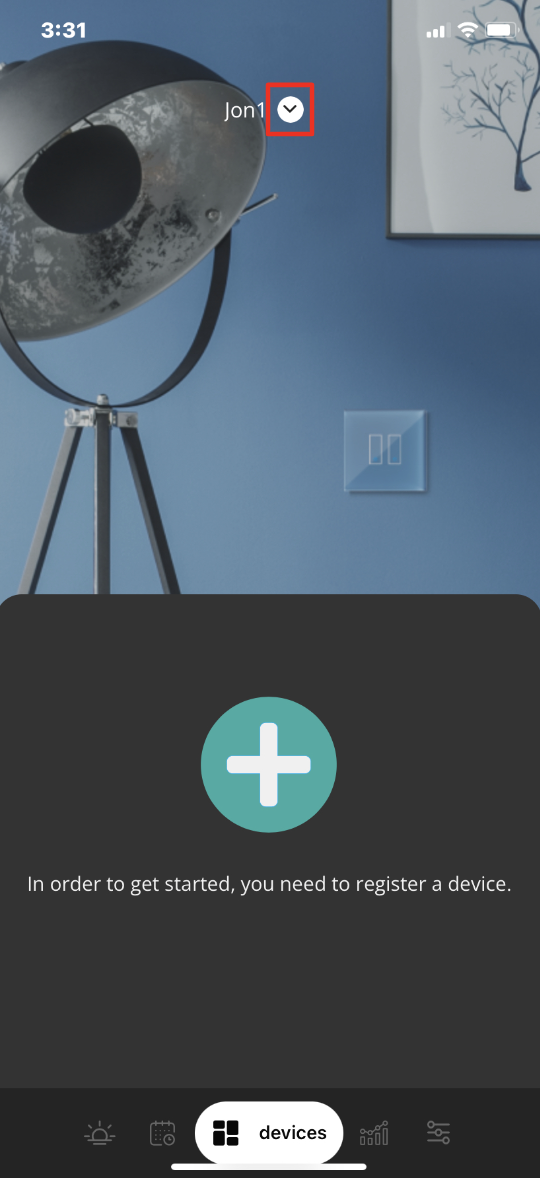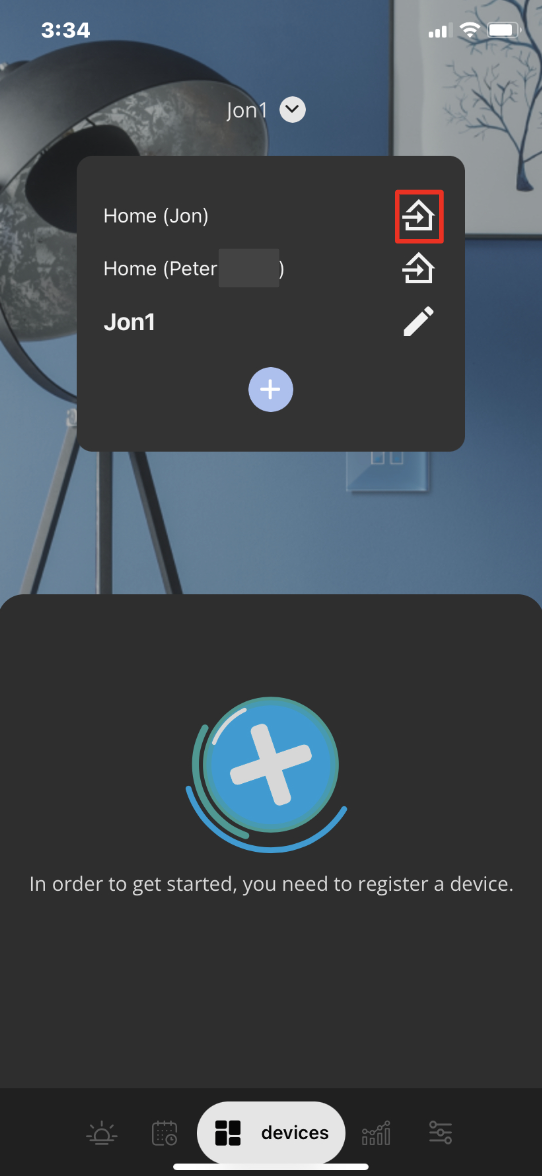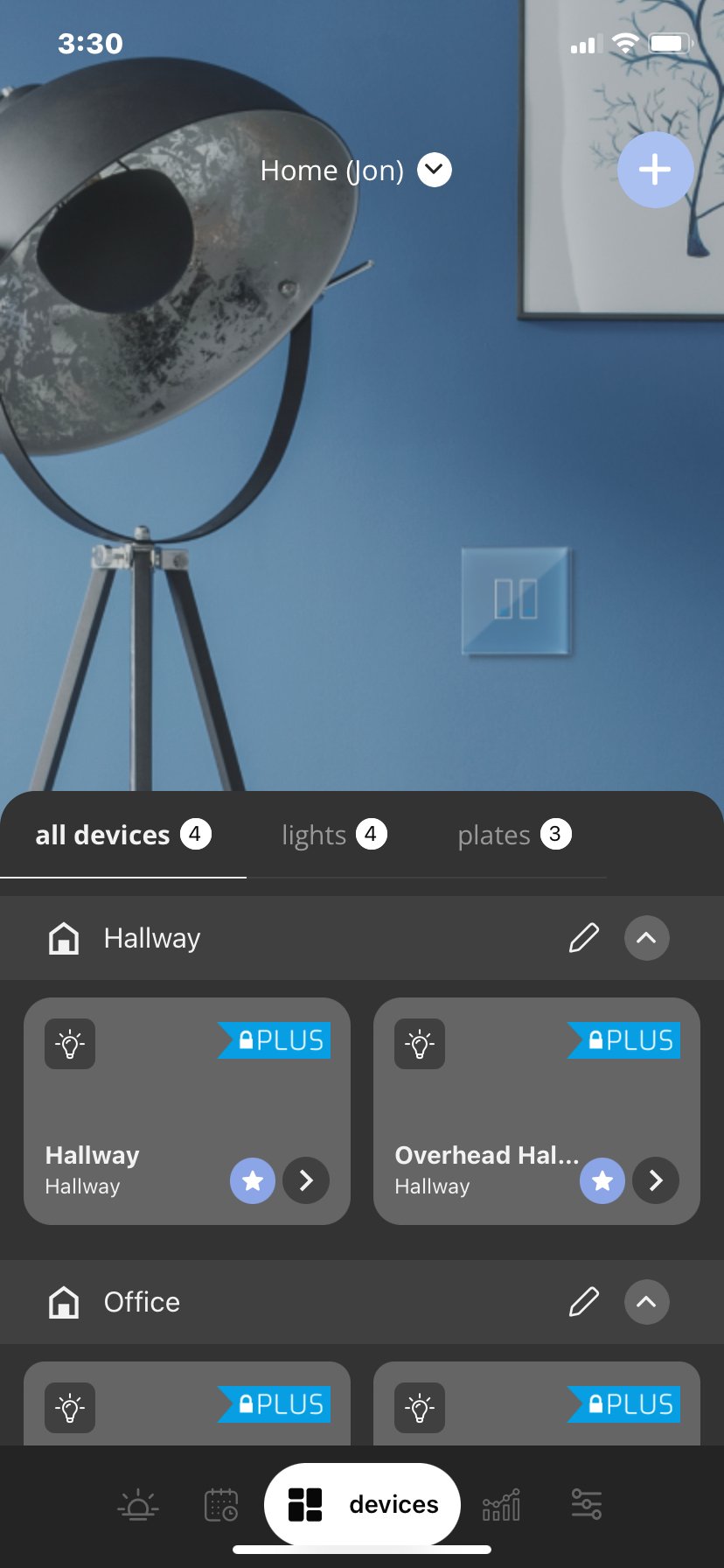One of my switches is not responsive and I cannot see in on the Rooms page on the iotty App.Updated 2 years ago
Troubleshooting:
Issue: Manual Touch not working / Switch has been registered but one or none of the switches do not appear on the iotty app
Potential Causes:
- You are not in your Home (Name) where you have registered devices of your iotty app account
- Switch experiencing a temporary touch sensitivity issue (caused by faceplate being removed with power On at the breaker)
Solution 1: Navigate to the correct home of your iotty app account
1) Open the iotty app. select the ' v ' arrow at the top of the page
2) This will drop a list of all of the homes of your iotty app account, this will include any homes or devices shared with your by other iotty app account users. Select the Home (Name) you would like to go to and check if you see your registered devices
3) Repeat this until you find your registered devices under the correct Home (name).
Solution 2: Switch is enabled in iotty App but does not respond to touch with faceplate on, without faceplate it works and clicks.
Please visit our Touch Panel Sensitivity Issue Troubleshooting Guide for instructions on how to reset your switch from the iotty app.